new
improved
Catalog
Worksheet
Improved course rows
With 2.1, we're bringing back some of the most useful features from the original CourseTable.
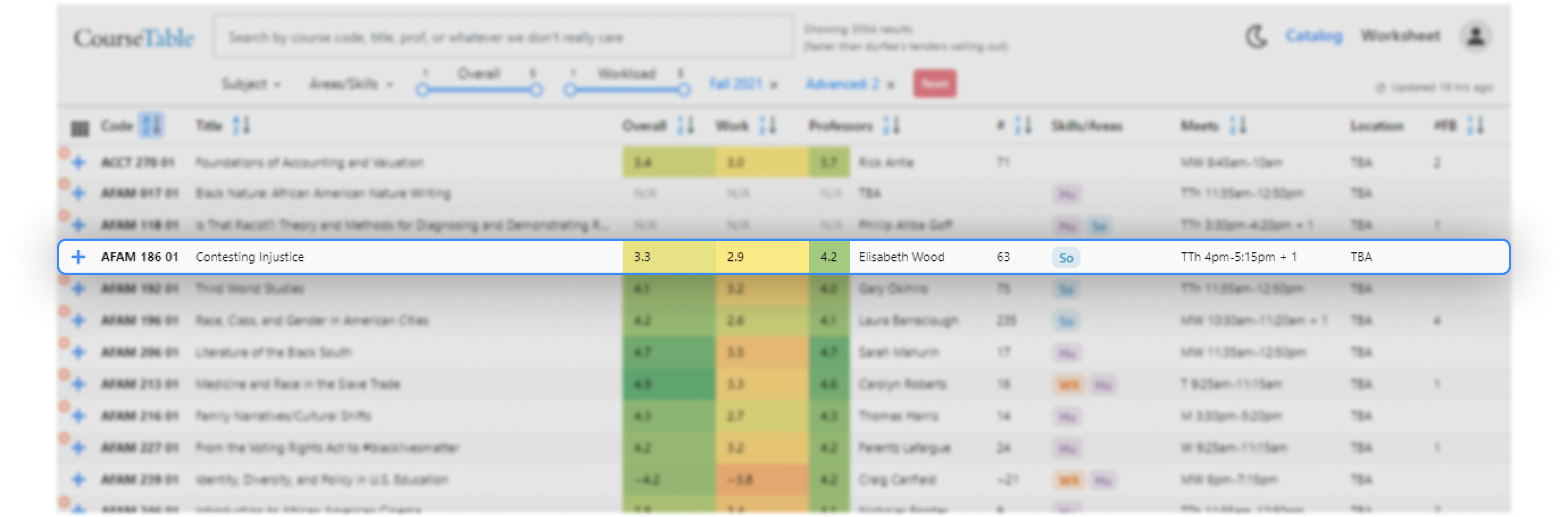
Bigger rating cells
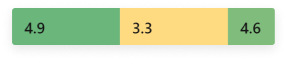
Rating cells are bigger and now flush against each other, making it easier to compare ratings across courses.
Alternating row colors
Alternating row colors make it easier to distinguish between courses.
Plus/minus icon
Plus/minus icons make it quicker to add and remove courses to and from your worksheet.
Highlighted background if course is in worksheet
Highlighted rows make it easier to see which courses are in your worksheet.
Subject code tooltips
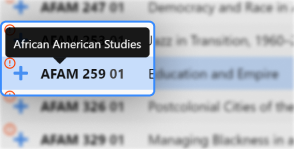
Subject code tooltips show the full subject title and make it easier to see which subject a course is in.
Tilde for
Overall
and Work
ratings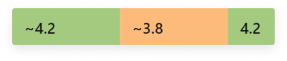
Tildes (~) next to
Overall
and Work
ratings tell you when a rating for a course is not specific to the current listed professor and instead an average of all previous ratings for the course. Read more here.Fixed title and description tooltips
Course title and description tooltips now appear to the right, ensuring that you can always read them.