Changelog
Follow up on the latest improvements and updates.
RSS
Hi everyone!
Thank you so much for all of your support and feedback this year. We had an amazingly productive semester working on changes for you all. We have had over
300
commits to our codebase since the end of school year — in past years this number has only been around 50! We have been used by almost all members of the Yale undergraduate community, and in the past month have processed over 5 million
requests.Our team has created invaluable new features, and reworked old systems to be even better. We are so excited to continue serving the Yale community, and as always, let us know what you want to see next!
If you enjoy this blog post and/or are a regular user of CourseTable, consider supporting our work through Buy me a coffee! We are Yale students who work on this for you all for free :)
CourseTable Team Lead
Alex Schapiro (@bearsyankees)
Mobile calendar view
We have started our effort to bring features that were previously exclusive to large screens (e.g. laptops) to smaller screens (e.g. phones). This time, we ported the calendar view for course worksheets to mobile devices and removed the list format. We also enhanced the calendar user interface to be more user-friendly.
This feature is contributed by Kenny Tung (@kentng01).
Friends
We used to have a friends feature built on Facebook. However, it remained underused and was probably broken for many users. We have now built the feature from scratch, independent of Facebook. Currently, the friends feature allows you to:
- Request, add, and remove friends
- View your friends' worksheets
- See how many friends added a given class to their worksheet.
To use this feature, navigate to your worksheet and use the buttons in the toolbar. We plan to streamline the user interface and enable more interaction with friends in the future.
This feature is contributed by Humphrey Xu (@Etherite1) and Ro Malik (@CilantroMalik).
GCal integration
You can now instantaneously export your course worksheet to Google Calendar. To try it out, navigate to your worksheet, click "Export to Google Calendar", and make sure to
check off the Google Calendar selection
when prompted. After the first authorization, you can re-export at any time
without deleting the old events in your GCal if you make changes in CourseTable. (Note: Only non-hidden classes will be exported.)This feature is contributed by Ben Xu (@benzuzu) and Bradley Lewis (@BradleyLewis08).
On top of that, we already have had the function of exporting the worksheet as ICS for a long time, but it was very undiscoverable. We took this chance to move the ICS export button next to the GCal button and made its behavior more consistent and intuitive.
This change is contributed by Sida Chen (@Josh-Cena).
Worksheet summary
The worksheet view now shows a summary of statistics such as total credits, total workload, and more. This should help you gauge your semester’s stress level.
This feature is contributed by Sida Chen (@Josh-Cena).
Links to courses
Each course now has its own link. Whenever you open the modal (pop-up) for a course, you are now able to copy the address, which looks like: https://coursetable.com/catalog?course-modal=202401-28082. This link can be shared with others, which makes it easier to discuss course selection with your friends.
We plan to further enhance the user experience with course sharing by showing a tailored link preview for each course.
This feature is contributed by Sida Chen (@Josh-Cena) and Alex Schapiro (@bearsyankees).
More search options
You can now search courses by description in addition to titles and other texts. You can enable this feature by turning on the "Include descriptions in search" option.
We also added a "Hide courses with conflicting times" option to hide classes that conflict with existing classes in your worksheet.
These features are contributed by Ro Malik (@CilantroMalik) and Sida Chen (@Josh-Cena).
Bug fixes
- Previously, the past syllabi of a course were not listed in chronological order. They are now properly sorted.
- Some classes have multiple meeting times. They are now all displayed in the calendar and course modal view.
- Some classes happen before 8am. These classes are no longer incorrectly considered as evening classes.
These fixes are contributed by Sida Chen (@Josh-Cena).
Infrastructure changes
This semester, you may have encountered multiple outages of CourseTable when we were deploying new features. We’ve begun the first steps towards a continuous development workflow. Look forward to significantly shorter "Maintenance" periods. Eventually, we are aiming for
< 1 min long upgrades
. We are also integrating better tools for our team to squash all bugs before release
. This upgrade is contributed by Neil Song (@neilsong).We also did a lot of internal code refactors. This enabled us to streamline our code and tighten code styles. In the process, we removed some unused dependencies. This should result in generally faster performance and fewer crashes in the future. The refactors are contributed by Sida Chen (@Josh-Cena).
new
improved
Worksheet
Multiple Worksheets
You now have four worksheets to work with! This is just step one of our new multiple-worksheet feature, soon we will add the functionality to allow you to name your worksheets, and create as many as you like.
Thanks for all the feedback, keep it coming!
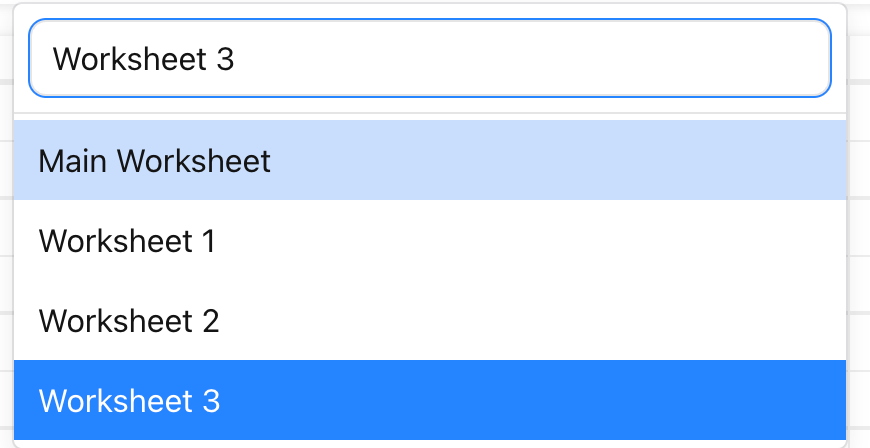

new
improved
fixed
Catalog
Worksheet
Introducing CourseTable 2.1
Ever since we launched CourseTable 2.0 eight months ago, we've been listening to your feedback, designing better ways to solve the problems most important to you, and building out those solutions.
While CourseTable 2.0 brought about some great improvements, it became apparent that there were some areas in which it was lacking.
So, after a plethora of survey questions, hours of usability tests, and months of development, we're finally releasing the much improved
CourseTable 2.1
!Essentially what we did is move from a restricted-width layout to a full-width layout, similar to the original CourseTable (and Microsoft Excel, for you animals out there).
We know that doesn’t sound like much, but it’s been an intimidating change for us to make.
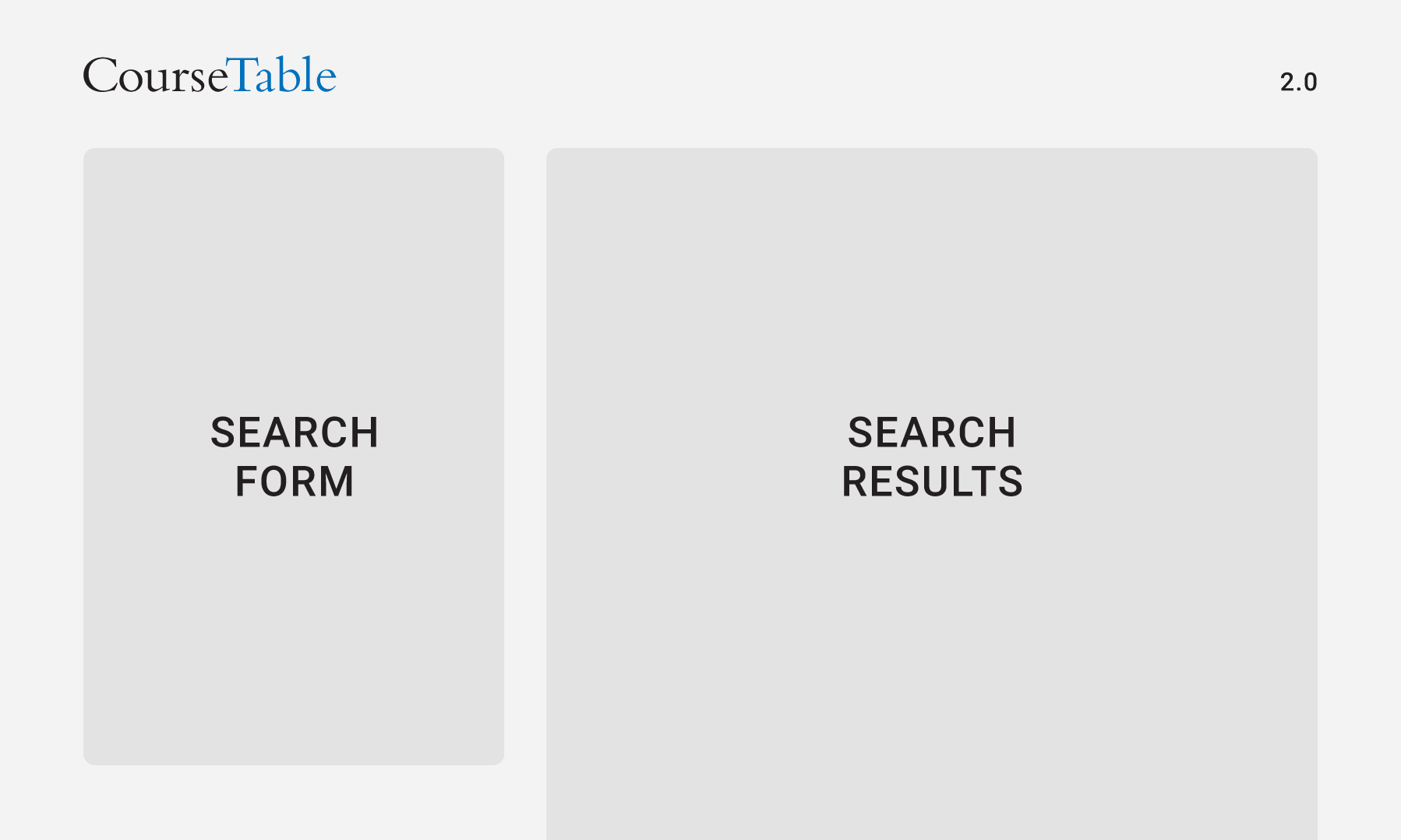
CourseTable users have expressed how much they want CourseTable to be both simple and intuitive
and
display loads of information. 2.0's layout was constricting, making it hard to make that possible. With 2.1, we’re making bluebooking the
fastest and easiest it has ever been
.Having more screen real estate means you can see more and do more, regardless of the screen size you're using.
That said, we want to move in the direction that benefits you the most. That’s why we’ve been testing 2.1 for about two months and have launched a dedicated feedback platform where you can share your thoughts.
What is new?
Catalog
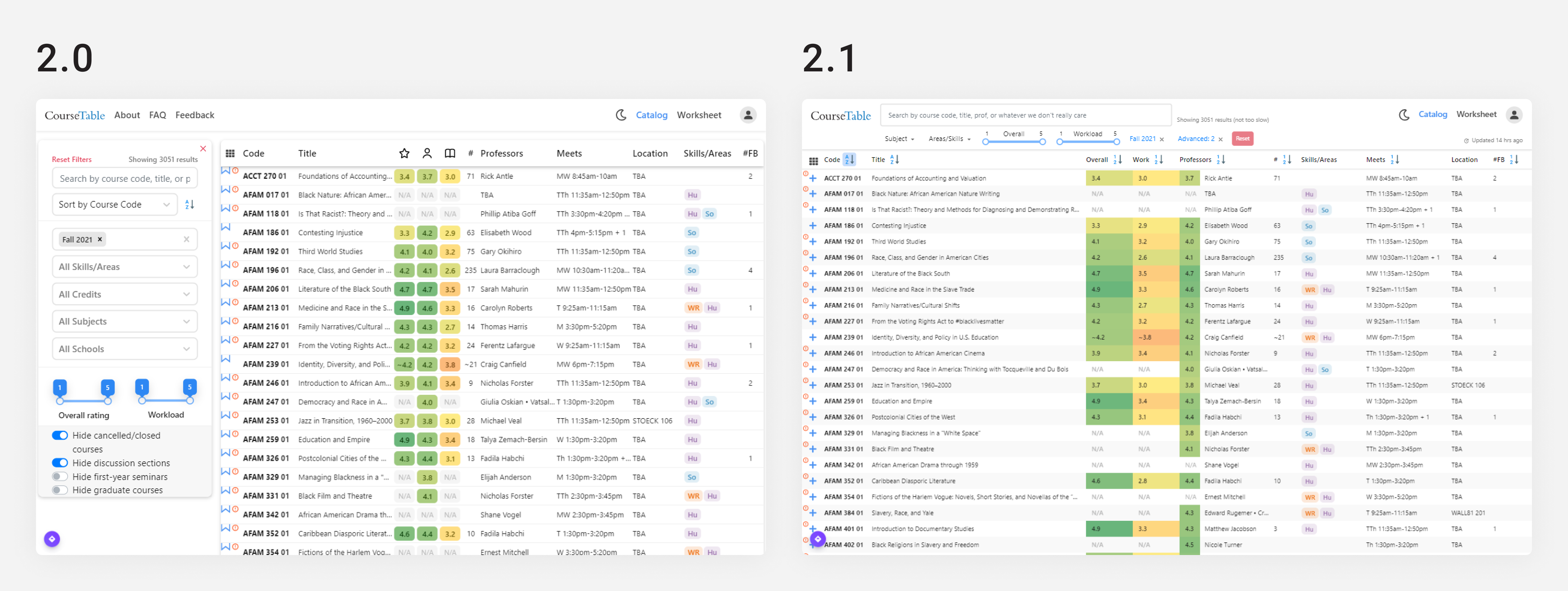
By moving the search form to the navigation bar, we were able to gain horizontal space for users on smaller screen sizes to read full course titles and also allow for a bigger search bar.
More horizontal space also meant that we can put sorting buttons next to each column name, making sorting courses easier than ever.
To save space, we also prioritized the most important filters under the search bar and grouped the rest in an Advanced filters dropdown.
We were also able to include:
- Dynamic popout filters
- Improved course rows
- Rating name conventions
- "Reset filters" button
- Responsive design for tablets
- "Last updated" indicator
- Phrases indicating the speed of a search
Worksheet
Calendar View
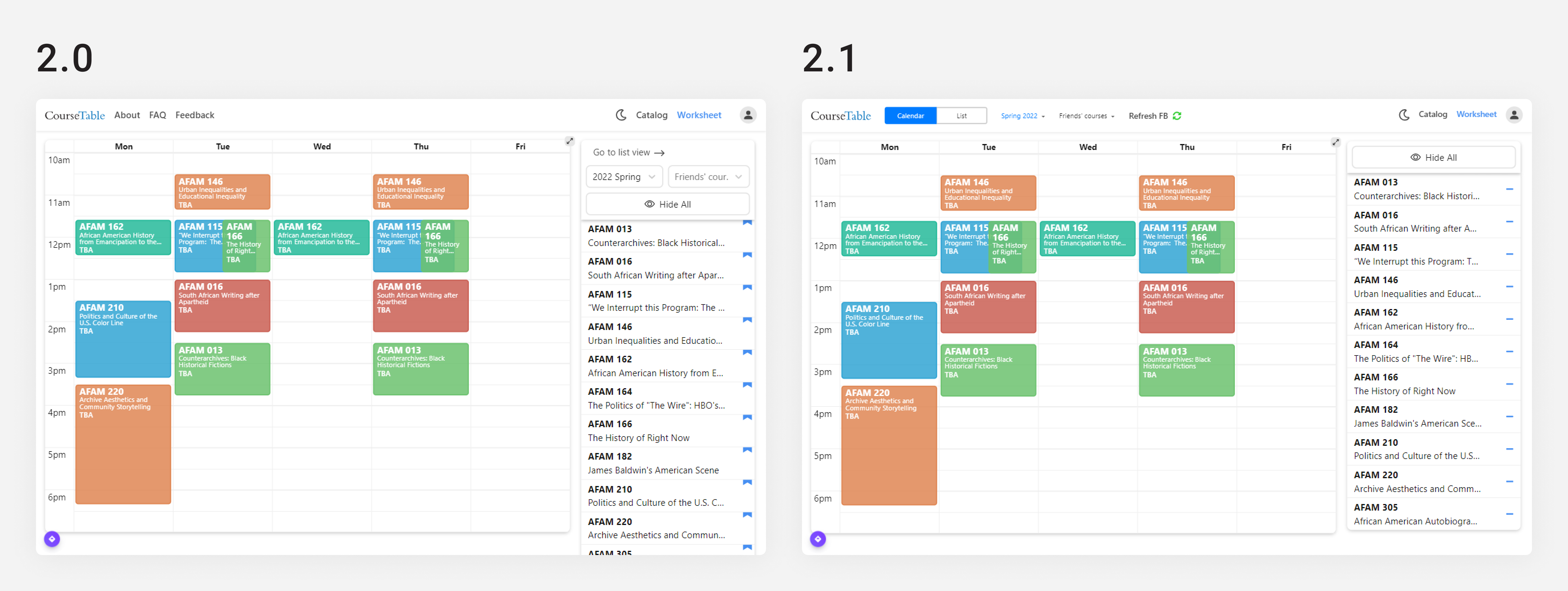
List View
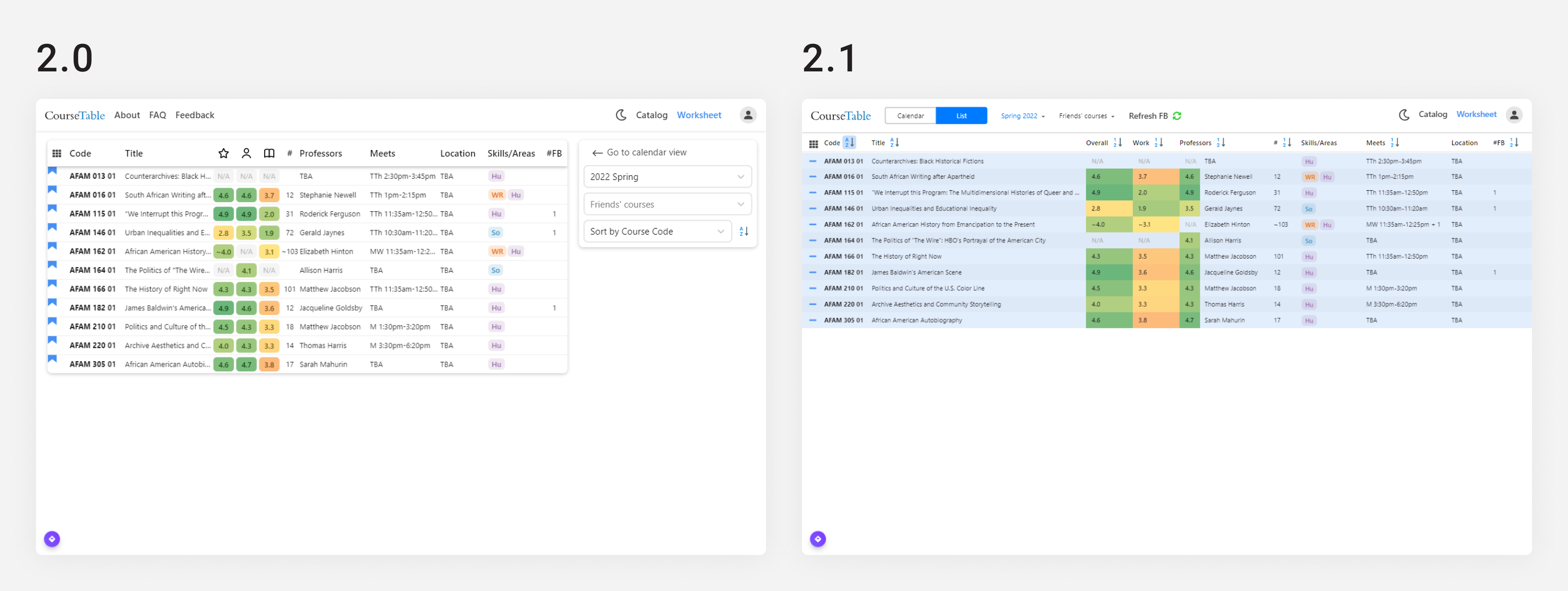
We moved the season and Facebook filters to the navbar and built a dedicated view toggle in the navbar.
Both of these changes helped us free up space on both the Calendar and List views.
We were also able to include:
- Permanently saved worksheet visibility states (per season)
- All seasons in season filter dropdown
- Automatic season selection
- Dynamic Facebook button
- Consolidated calendar tooltips
Other
Some other miscellaneous changes include:
- Dynamic navbar
- Instant light/dark mode transitions
- Tutorial for new users
- New profile dropdown and footer links
All of these features and fixes have been designed with the intention to
save you time and energy
. We know first-hand how stressful and time-consuming bluebooking can be, so our mission is to create a tool that can make the process easier.What's next?
The great thing about software is that it is flexible. We want you to be building CourseTable alongside us since CourseTable
is for all of us
, so please use your voice on our feedback platform to help us decide what we need to work on.Coming up, we have some new features on the Worksheet that we can't wait to roll out. Stay tuned for more updates.
Boola boola!
fixed
Catalog
Worksheet
Automatic season selection
The season is now automatically set to the nearest upcoming season on both the Catalog and Worksheet.
In March, it changes to the following fall semester. In October, it changes to the following spring semester.
improved
Worksheet
Worksheet view toggle
You can easily switch between the Calendar and List views by using the new toggle in the navbar on the Worksheet.
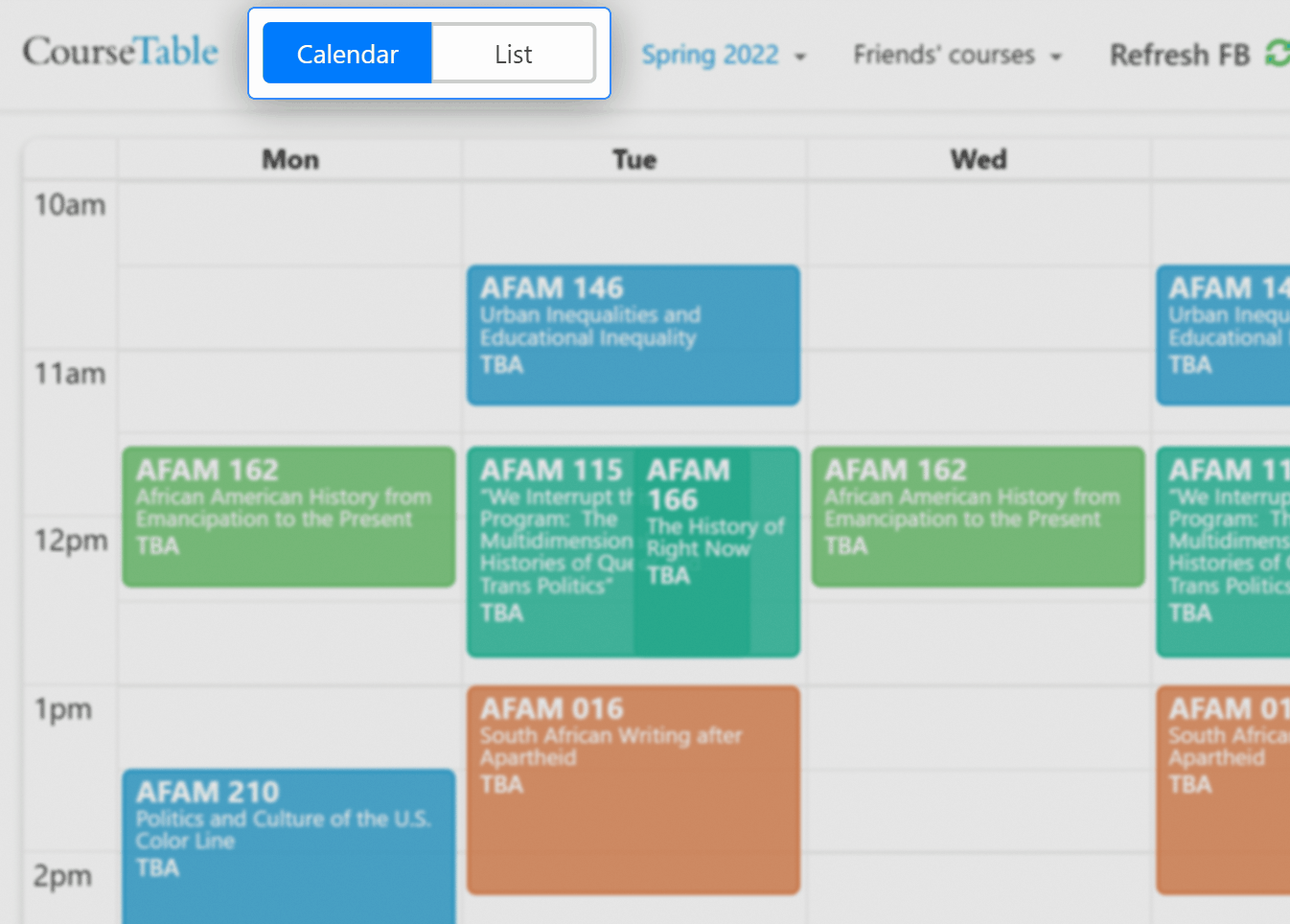
new
Catalog
Search speed duration phrases
You can now see how fast it took us to load your course search results in comparison to Yale-specific experiences.
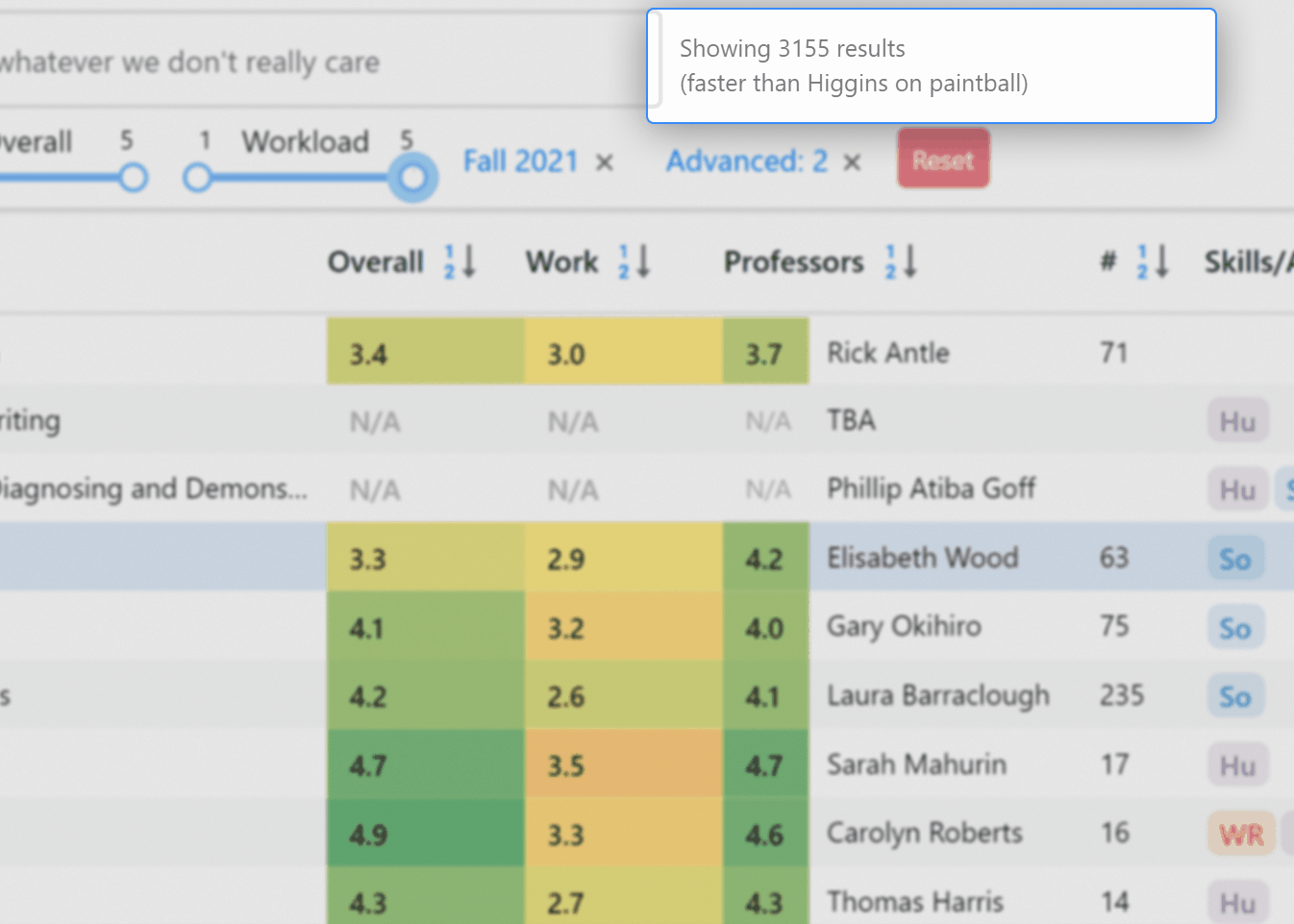
Just look to the right of the search bar on the Catalog!
You can suggest new phrases here.
new
Catalog
Last updated indicator
You can now see when the catalog database was last updated with the most recent information.
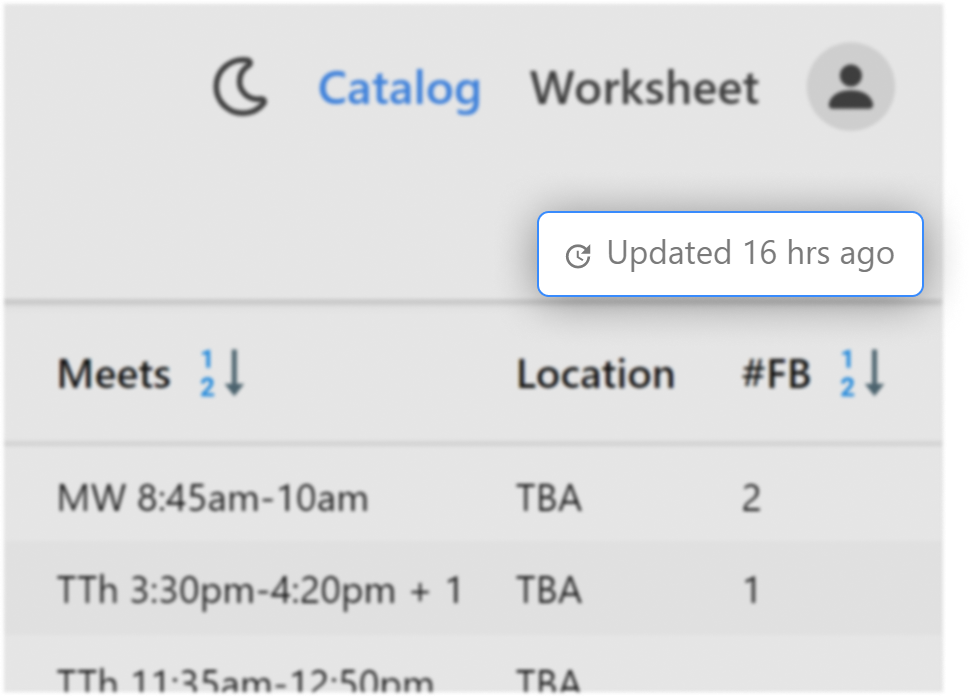
Just look at the right side of the navbar when you are on the Catalog!
We have added a tutorial for new users on desktop!
This just takes new users through the different features of the site.
If you've already gone through the tutorial, you can close it by clicking the "
X
" on the first step.If you need to go through the tutorial again, you can click on the "
Tutorial
" link in the profile dropdown.new
improved
New profile dropdown and footer links
You can now access useful navigation links and features from the profile dropdown and footer.
Profile Dropdown

About
Links to the About page which describes what CourseTable is and the team behind it.
FAQ
Links to the FAQ page which answers frequently asked questions about CourseTable.
Feedback
Links to the feedback platform where you can leave feedback about the site and find updates on new changes.
Tutorial
Opens the tutorial which takes you through CourseTable's features step-by-step.
Export Worksheet
Exports the worksheet as a calendar
.ics
file.Connect to FB/Disconnect FB
Connects to or disconnects from Facebook. If connected to Facebook, you will be able to access Facebook friend worksheet data.
Sign Out
Signs you out of CourseTable.
Footer
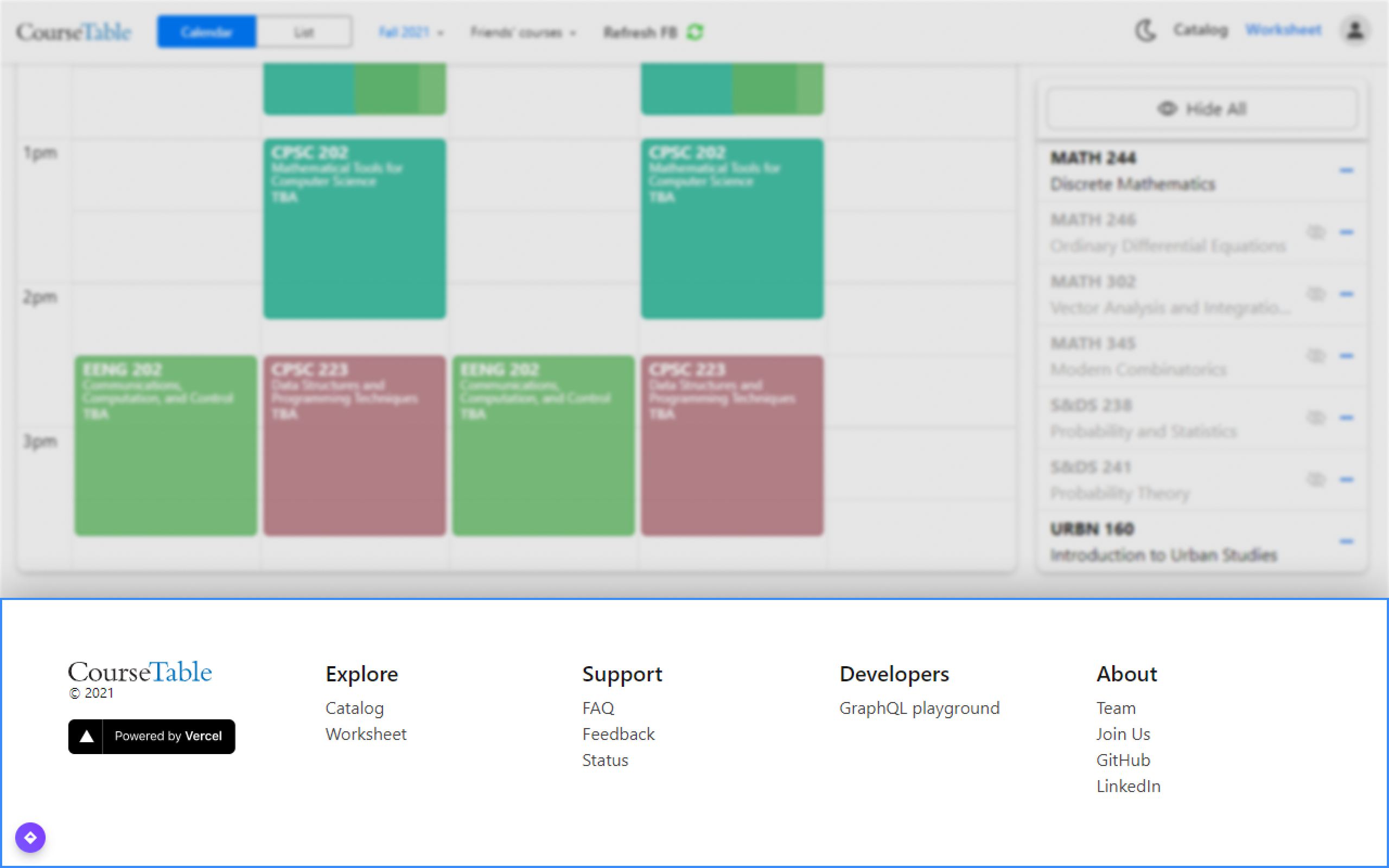
Status
Links to our status page where you can track the status of our site and API.
Join Us
Links to a contact form for people looking to join our team!
improved
Rating name conventions
With 2.1, we are standardizing the rating name conventions.
In the past, there has been some confusion regarding the different ratings and their names.
On the Catalog, there are three main ratings that will be used.
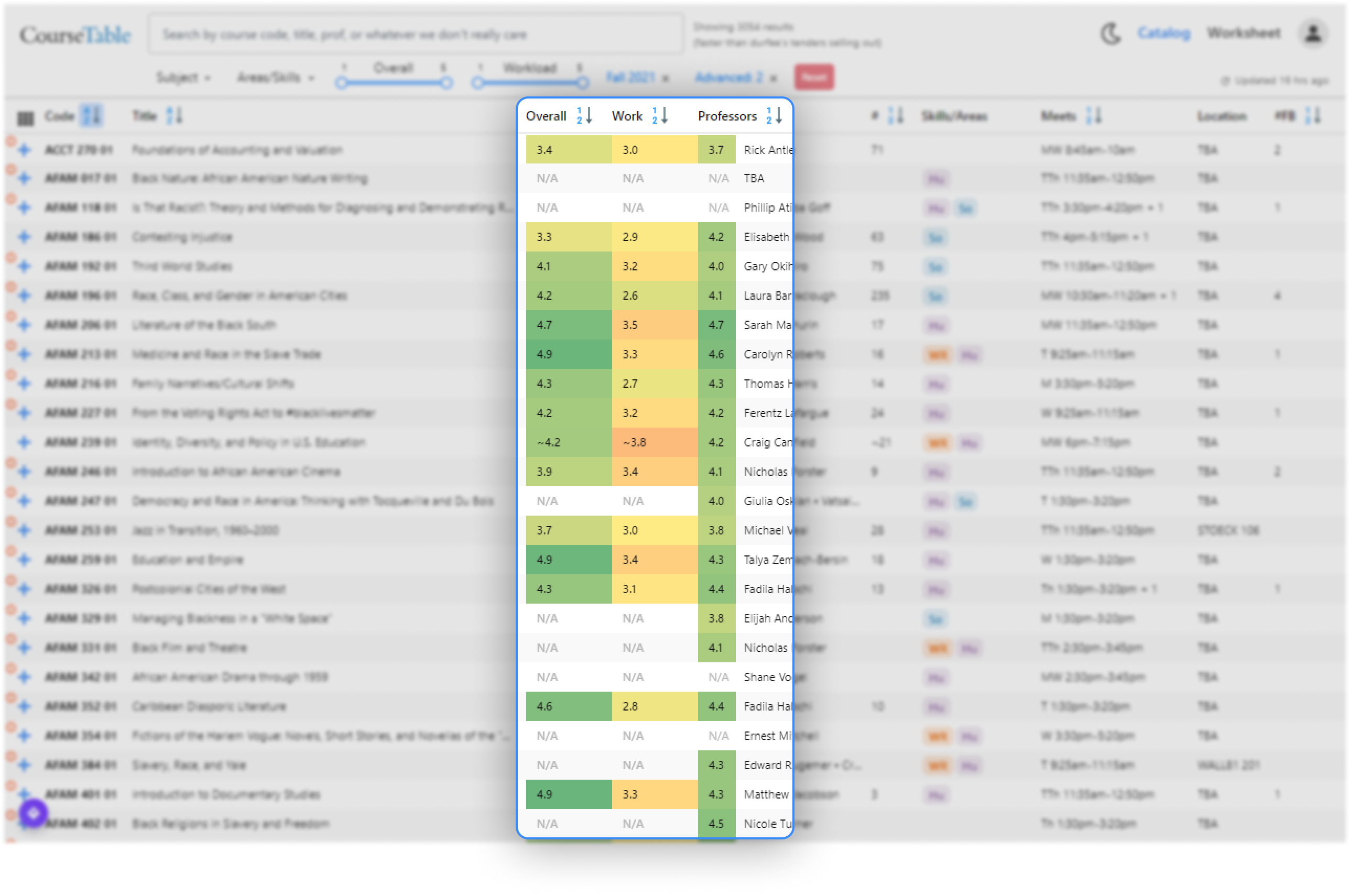
Overall
This is the rating based on the course evaluation question, "What is your overall assessment of this course?".
Work
This is the rating based on the course evaluation question, "Relative to other courses you have taken at Yale, the workload of this course was:".
A note on tildes and N/As
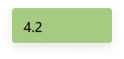
By default, the overall and workload ratings displayed are for the course when taught by the same professor, including all cross-listed courses.
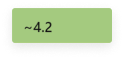
If the current listed professor has not taught the course before, then a tilde (
~
) will denote that the rating is the average across all previous professors.
If the course has not been taught before (or has a new course code), then
N/A
will be displayed.Professors
This is the average overall rating across all the courses taught by that professor.
If there are multiple professors, we take the average between the professors' ratings.
Load More
→