new
improved
fixed
Catalog
Worksheet
Introducing CourseTable 2.1
Ever since we launched CourseTable 2.0 eight months ago, we've been listening to your feedback, designing better ways to solve the problems most important to you, and building out those solutions.
While CourseTable 2.0 brought about some great improvements, it became apparent that there were some areas in which it was lacking.
So, after a plethora of survey questions, hours of usability tests, and months of development, we're finally releasing the much improved
CourseTable 2.1
!Essentially what we did is move from a restricted-width layout to a full-width layout, similar to the original CourseTable (and Microsoft Excel, for you animals out there).
We know that doesn’t sound like much, but it’s been an intimidating change for us to make.
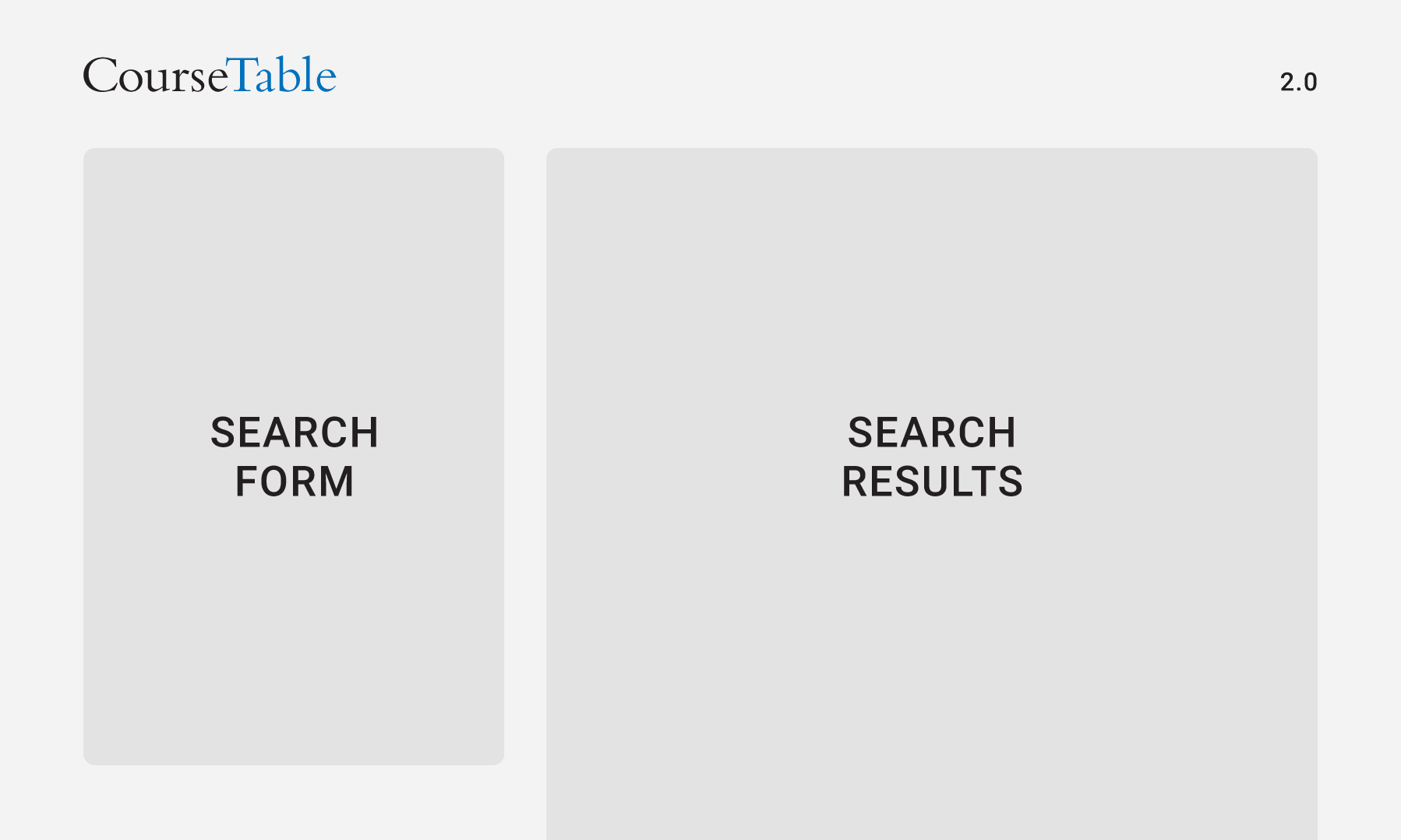
CourseTable users have expressed how much they want CourseTable to be both simple and intuitive
and
display loads of information. 2.0's layout was constricting, making it hard to make that possible. With 2.1, we’re making bluebooking the
fastest and easiest it has ever been
.Having more screen real estate means you can see more and do more, regardless of the screen size you're using.
That said, we want to move in the direction that benefits you the most. That’s why we’ve been testing 2.1 for about two months and have launched a dedicated feedback platform where you can share your thoughts.
What is new?
Catalog
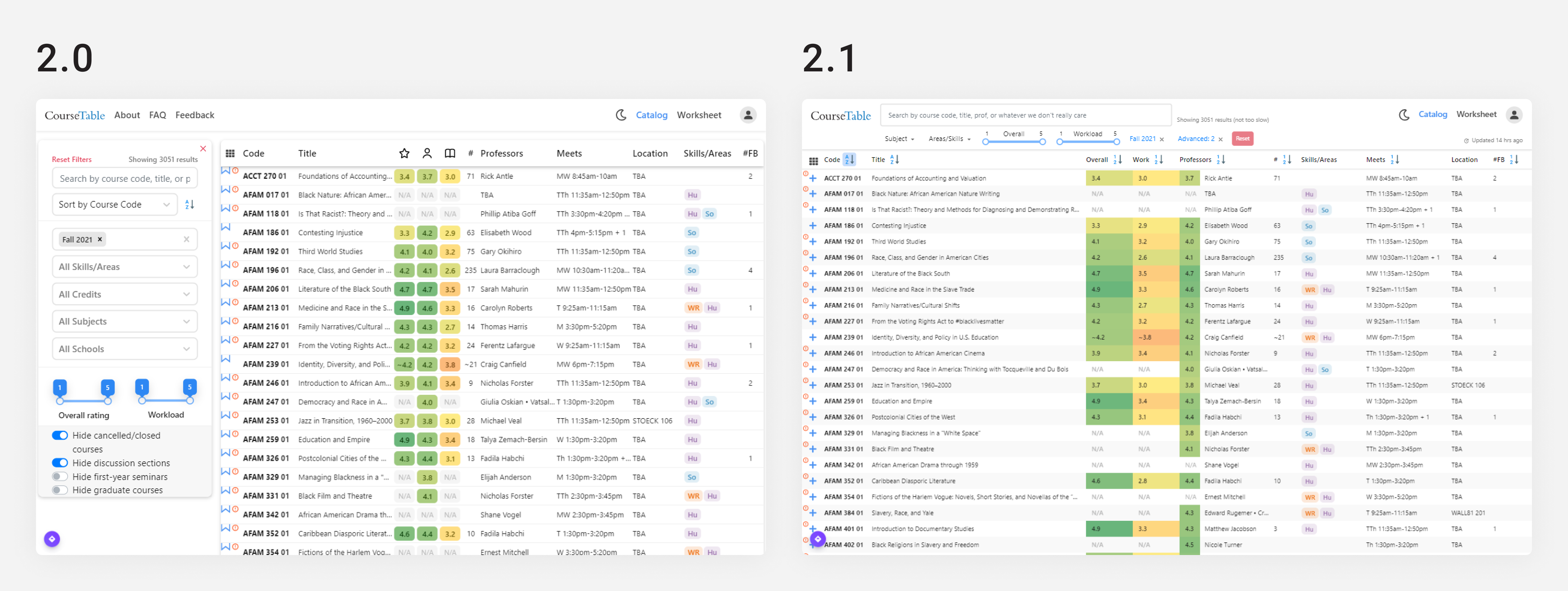
By moving the search form to the navigation bar, we were able to gain horizontal space for users on smaller screen sizes to read full course titles and also allow for a bigger search bar.
More horizontal space also meant that we can put sorting buttons next to each column name, making sorting courses easier than ever.
To save space, we also prioritized the most important filters under the search bar and grouped the rest in an Advanced filters dropdown.
We were also able to include:
- Dynamic popout filters
- Improved course rows
- Rating name conventions
- "Reset filters" button
- Responsive design for tablets
- "Last updated" indicator
- Phrases indicating the speed of a search
Worksheet
Calendar View
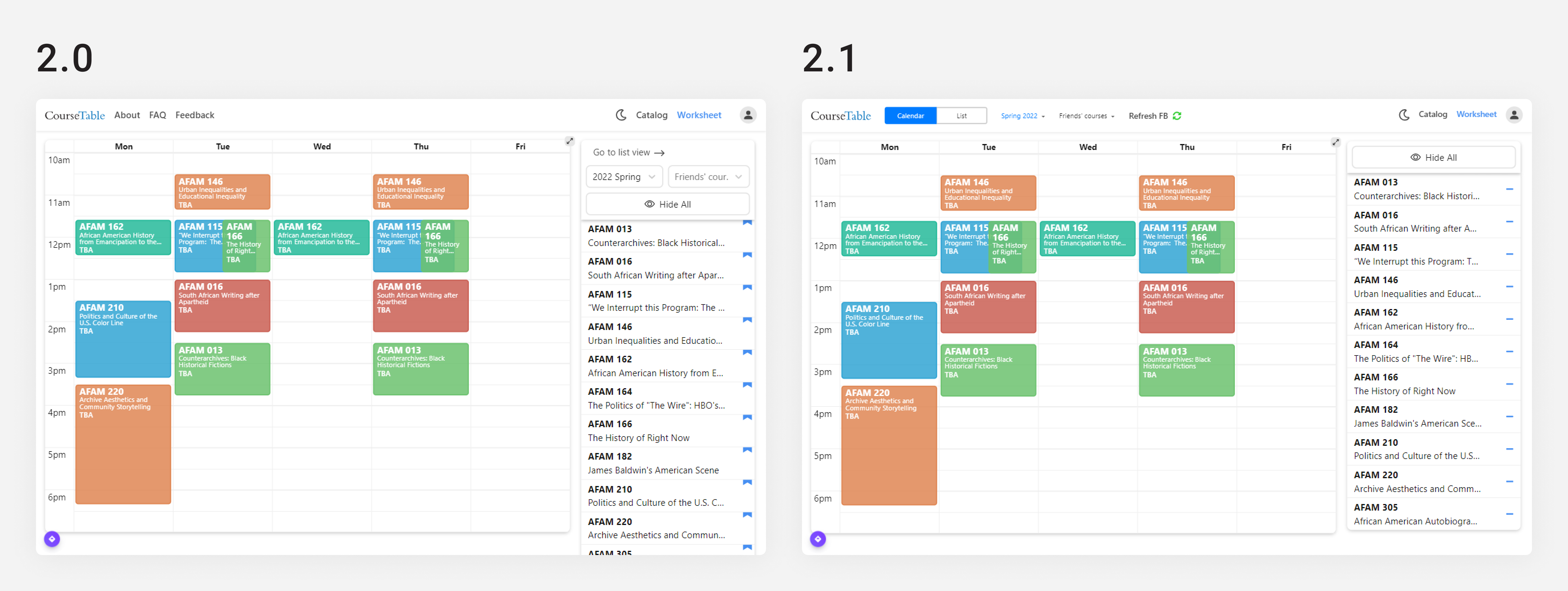
List View
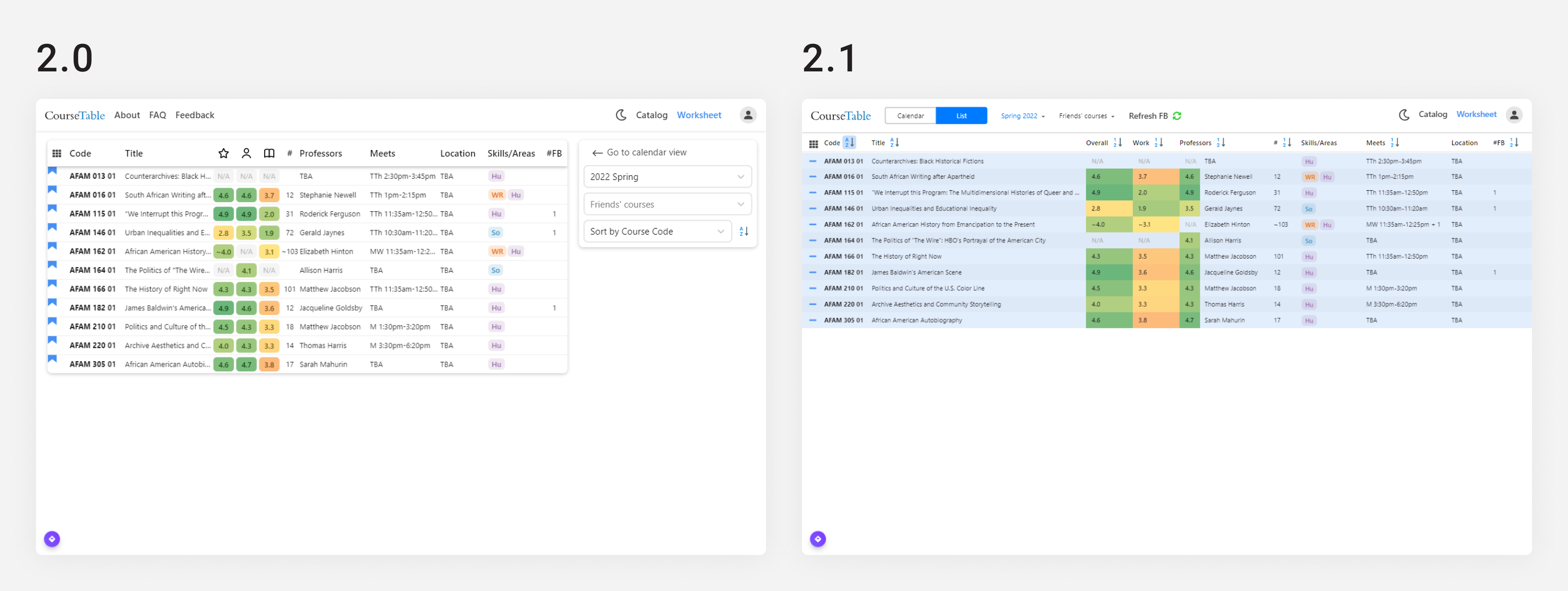
We moved the season and Facebook filters to the navbar and built a dedicated view toggle in the navbar.
Both of these changes helped us free up space on both the Calendar and List views.
We were also able to include:
- Permanently saved worksheet visibility states (per season)
- All seasons in season filter dropdown
- Automatic season selection
- Dynamic Facebook button
- Consolidated calendar tooltips
Other
Some other miscellaneous changes include:
- Dynamic navbar
- Instant light/dark mode transitions
- Tutorial for new users
- New profile dropdown and footer links
All of these features and fixes have been designed with the intention to
save you time and energy
. We know first-hand how stressful and time-consuming bluebooking can be, so our mission is to create a tool that can make the process easier.What's next?
The great thing about software is that it is flexible. We want you to be building CourseTable alongside us since CourseTable
is for all of us
, so please use your voice on our feedback platform to help us decide what we need to work on.Coming up, we have some new features on the Worksheet that we can't wait to roll out. Stay tuned for more updates.
Boola boola!